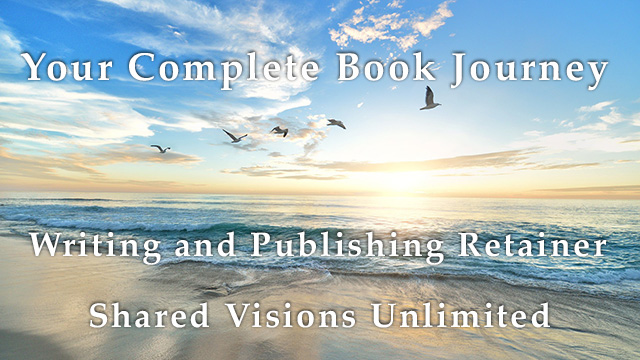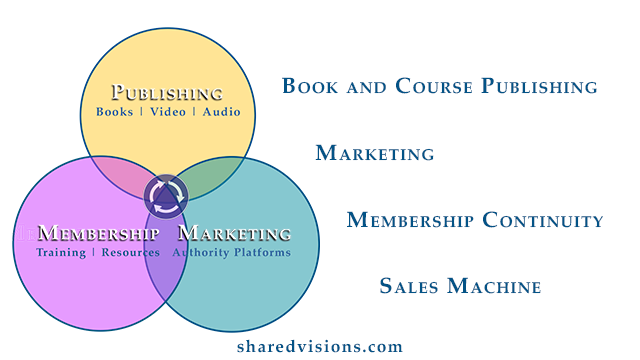I have a lifetime of diverse experiences, training, and adventures that have led people to ask me for help with their projects. Some of my best long-term projects came from people asking me to do things I had not done before.
My superpower is learning to do new things, combined with a wealth of knowledge and experience.

Perhaps my job title could be Greg Dixon, Chief Enabler of Getting Stuff Done!
This is my Life Resume.
Education
- In elementary school, I loved art and music.
- I took a lot of science courses, such as Math, Physics, and Chemistry in High School. I was considering Chemical Engineering. History was one of my favourite classes.
- At Capilano College, I deliberately took courses I did not take in high school, including English Literature, Biology, Philosophy, and Psychology. I also hung out in the Jazz Music program.
- At the University of British Columbia, I considered majoring in Literature, Psychology, and Philosophy. I concluded that the best Psychology and the best Philosophy were found in great literature, so I pursued an Honours Degree in English Literature, with an emphasis on Russian novelists such as Leo Tolstoy and Fyodor Dostoyevsky. I considered pursuing a doctorate in Comparative Literature.
- After our twins were born, Ann suggested I follow my interest in computers and software development with the Computer Systems program at the British Columbia Institute of Technology. I chose the Expert Systems specialty, including some of the early technologies leading to the dominance of search pattern matching and Artificial Intelligence (AI).
- My natural interest in writing (and a recommendation by Dan Kennedy, the Godfather of Direct Marketing) led me to the American Writers and Artists Institute (AWAI). I have attended two copywriting bookcamps in Florida and one online. I have access to every course they ever offered and am working through them. That is a lot.
- I also purchased many video and marketing programs from people like Andy Jenkins, Dan Kennedy, Dave Dee, Russell Brunson, Kim Walsh Philips, Eric Lofholm, and Marie Forleo.
- Currently, I am loading much of the material into an AI system and using it for consulting and copyediting.
Between my training, experience, search mastery, and AI, I can figure things out very quickly.
Writing, Marketing, and Publishing
Setting aside audio and visual elements for now, virtually all publishing and marketing comes down to words — writing.
People find stuff primarily through the words used in titles, descriptions, and captions.
Despite never learning to type properly, I have written many millions of words over the decades, including:
- Hundreds of essays.
- Hundreds of websites.
- Thousands of blog posts.
- Many print magazine articles.
- A corporate newsletter.
- Thousands of social media posts, usually with a graphic.
- Desktop publishing assets, including posters, business cards, and brochures.
- Two books, with more in progress.
- Roadmaps and planning documents.
- Technical writing projects.
- Poems and songs.
- Story productions.
- Video scripts.
- Helped publish many books through Amazon KDP, IngramSpark, eBooks, Flipbooks, and multimedia Experience Editions. Also, video and audio projects.
- Online courses and other training materials.
- Search Engine Optimization (SEO). If you found this post through a search, it worked!
I am a natural fit for most copywriting, marketing, and publishing roles.
Audio and Video
An interest in capturing family stories and music events led me to buy a video camera. I have my 10,000 hours in with a wide range of video projects, including:
- Family reunions and events such as weddings.
- Music concerts.
- Keynote presentations.
- Church services.
- Personal stories.
- Training sessions.
- Business introductions.
- Landing page videos.
- Livestream interviews and discussions.
- Webinars and Funshops.
- Food security and rescue projects.
Except for client videos, there are many clips on YouTube.
Even if distance makes it impractical for me to shoot live video, I am available for planning and editing.
Often, the audio from the video can be repurposed for podcasting.
I also like to offer text, audio, and video in online courses to match students’ preferences.
I will resume producing songs using Logic Pro and have plans for audiobooks.
Music
Music has always been a part of my life on and off.
That includes playing drums and bass in various pro and amateur bands, singing in choirs, recording and promoting musical acts, and recording songs.
Many of my decade-long business gigs have come through music connections.
My personal mission for this year is to inspire and educate people of all ages to explore music at all levels.
Software and Information Systems
My first job after learning Computer Systems was working for a large Systems Integration company called SHL Systemhouse, which was eventually absorbed into EDS.
I started as a programmer and grew into roles such as System Architect and Project Manager. I also managed the branch newsletter, writing most of the content. The company had an excellent internal training system that covered most aspects of systems development and support.
An introduction through a singer in The Strange Bedfellows led to decades of helping develop and market online psychometric systems for hiring and developing personnel at all levels.
The top system took many hundreds of data points from four hours of testing to create a multipage Management Assessment report. Our clients were mostly large communications clients.
If the owners had not aged out without a succession plan, we could still be running the company today.
How Can I Help You?
What are you passionate about?
Do you have projects to launch?
What do you need help with?
Let’s chat!