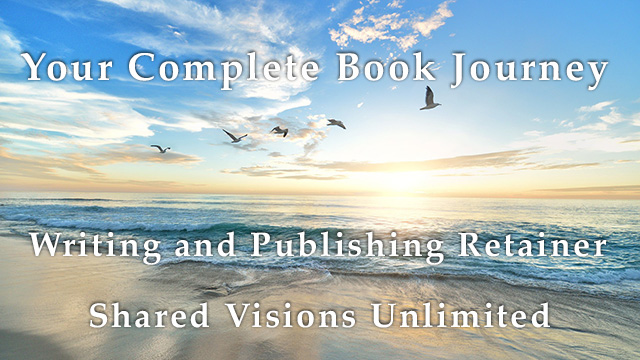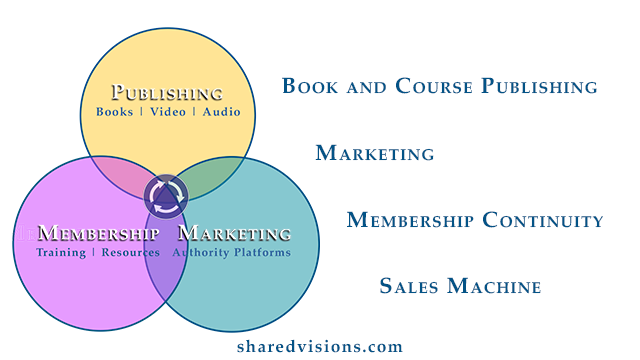I have used Atticus to format books for clients and for my own projects for a few years.
Atticus does a great job formatting all of the standard trim sizes for Amazon Kindle Direct Publishing (KDP) and IngramSpark, as well as an eBook format for Kindle and other readers.
The Atticus platform is also great for writing. It is chapter-oriented, and reorganizing chapters is as simple as dragging up or down in the side panel.
Using Grammarly or other writing assistants provides a powerful writing and editing environment.
There is no extra step between the writing and formatting stages. All done with grace in Atticus.
Collaboration
Atticus creator Dave Chesson said he was working on the ability to collaborate on book projects. It has been on my wish list for a long time and would simplify the editing and review process.
A few weeks ago, Atticus sent a notice about a major update to the software. Dave Chasson didn’t say what the update was but said we could probably guess.
Sure enough, that was it was the collaboration feature that was new.
While it is too late for this year, here is how the collaboration feature would have saved A LOT of time and trouble with Tales From The Turkey Table by Bill Allman.
Why The Collaboration Feature Would Have Helped
Here is the scenario:
Bill called me in late November last year to say he was ready to go with Tales from the Turkey Table.
Given that we often were able to take a finished manuscript to formatted and submitted for printing in a few days ago, I said we could do a quick edit pass and format for printing.
Given that Bill is a good writer and editor himself, we assumed it was ready to go. And for what we were doing, it was.
The writing style and punctuation was quirky, but very readable. I certainly was not going to be heavy-handed with editing.
Although the formatting was tricky, I created PDF that I sent out for review.
Some of the most minor things like the table of contents not fitting on a single page became a sticking point.
Then various friends started complaining about minor things. Editing by committee is usually a bad idea because people have opinions that are often wrong and not helpful.
Assuming that the author had done a thorough read of the review copy and considering the time crunch, we submitted, printed, and sold copies.
After Christmas, the author decided to do a close review and edit to make it better.
Nearly a year later, he said he was done with the edit comments in a PDF with comment tracking enabled.
I spent a good week applying some 550 minor changes.
Now we have time to print for Christmas and get into retail shops.
Now that the collaboration feature is available, here is what we could have done last year and this year that would have saved much time and trouble:
- I would have set up the author and editors as collaborators and reviewed the text and formatting within Atticus.
- Atticus would track and report changes and comments.
- The author could have made most of the changes himself, which is far easier than explaining the changes.
- All collaborators and editors can review the formatting within Atticus and export PDFs for closer review.
- Once approved, the formatted book will be ready for submission and printing.
Working With Book Clients Moving Forward
The writing and formatting features of Atticus are all I need for my books.
The collaboration feature makes working with new book clients easier regardless of stage. I can help with book development, writing, editing, and formatting.
So I will encourage, if not insist, to get the book project into Atticus as soon as possible and collaborate there. That means that the author and editors would need their own Atticus accounts.
We can add other editors as needed.
Do you want help with your book?
Revised Version of Tales from The Turkey Table Available Now!
By the way, I added a flipbook version of the edited book to the Digital Experience Edition!