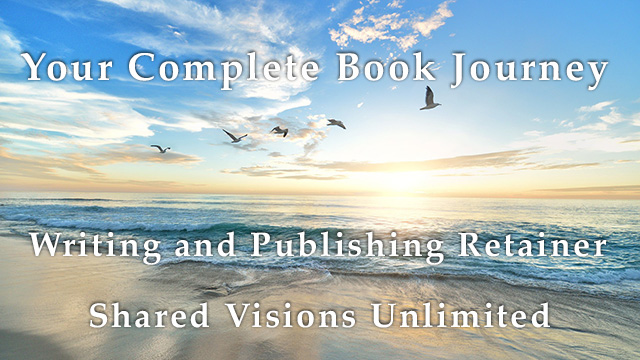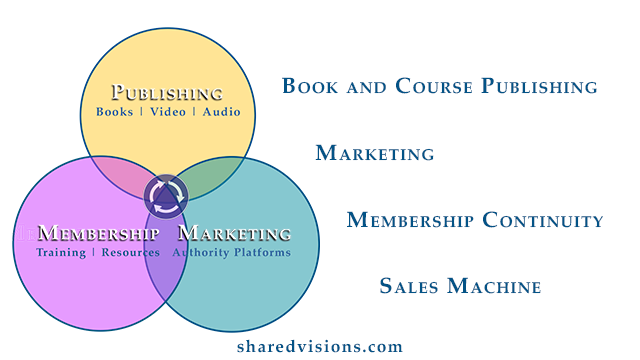The main service I provide for our book publishing is formatting the manuscript for print book and eBook publishing with Amazon Kindle Direct Publishing and IngramSpark.
The tool I use for that is Atticus at atticus.io.
Formatting
Atticus supports all popular book trim sizes like 6 x 9 inches.
It includes many book themes that can be customized in many ways.
The platform provides good previews of the formatting of the eBook on various devices and the print format.
Writing
Usually, the manuscripts from our clients come in Microsoft Word format that is imported into Atticus for formatting.
Atticus provides a great writing platform for writing and editing books.
Each book section and chapter is treated as a separate block, which makes restructuring your book a matter of dragging the section up or down on the list on the left panel.
The formatting within each section or chapter is highly style-driven in the sense that all headings and all paragraph styles will be the same across the entire book.
This is a good practice that will frustrate style hackers who want to vary fonts, styles, and colors paragraph by paragraph.
I use Grammarly for writing style and correctness. Other writing tools could work for you within Atticus.
Proofing
Atticus outputs a PDF file optimized for uploading for printing. This file represents the book formatting with high accuracy.
We have been sending the PDF to authors and editors for feedback. Adobe does support review comments, though it is awkward.
My current practice is to use the PDF to create a flipbook with Heyzine at https://heyzine.com/.
The flipbook provides a great presentation of the formatting and can be the preferred way to share books where your intention is to share rather than make sales of the book. Like a lead magnet:-)
There are dozens of flipbook creators. Heyzine is easy to use, offers a lot with the free plan, and the paid plans are inexpensive. Heyzine can also publish multimedia magazines.
Want help with your publishing journey? Let’s chat!