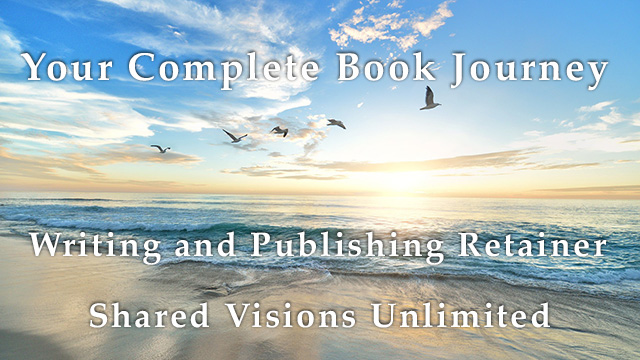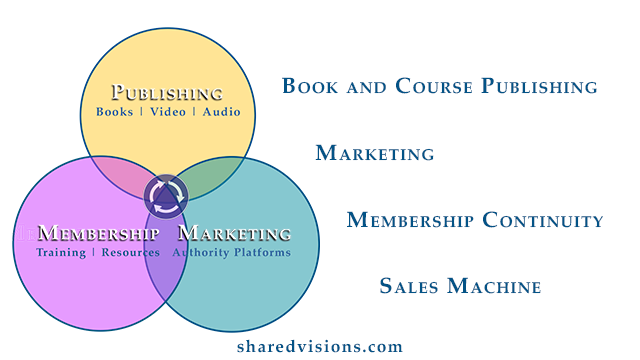Join me for an adventure as I write and publish a book called All My Relations over the next month.
I will broadcast regularly to demonstrate the steps and progress.
Here is the basic plan:
- Create Google Drive folders for the project.
- Add notes to the folders.
- Start filling out a Book Manuscript Template.
- Register a domain and start a WordPress website for the book.
- Write and share the chapters on the website.
- Do a few editing rounds.
- Format the book for print and eBook publishing through Amazon Kindle Direct Publishing.
- Publish on Amazon.
- Run a marketing campaign.
Starting With Google Drive Folders
I create folders for the following:
- Book Notes
- Book Manuscript
- Book Covers
- Book Images
- Video Clips
- Book Planning
Creating a Book Website
I register a domain name and create a WordPress website on Cloudways.
The home page will introduce the book and provide a working table of contents.
Writing and Publishing Chapters
Over time, I will write the chapters in Google Drive and publish as blog posts on the website.
More steps coming as the project progresses.
Do You Want to Join the Adventure?
You are welcome to follow along with what I am doing online with your own book project.
If you want my help with creating the Google Drive folders, setting up a website, and cheering you through the process, sign up for my most affordable retainer at $88 per month. I provide everything you need.
Publishing an Existing Book
You can apply the publishing steps to a book you already have.