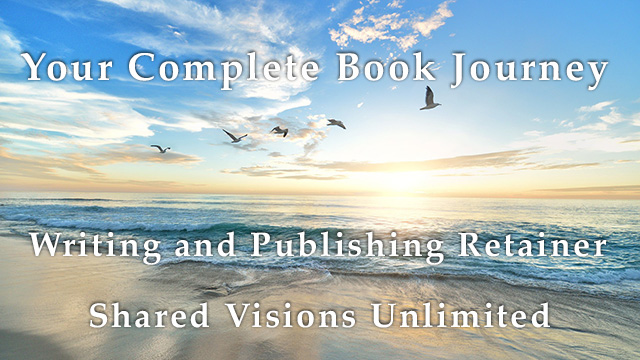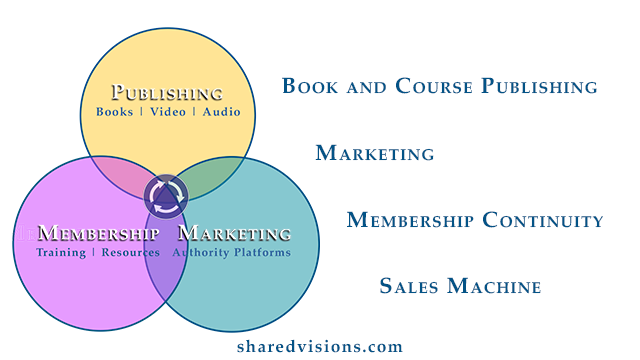An effective tool for the top sales masters is the sales webinar or information webinar with a call to action at the end.

In many cases, the webinar is an online version of a speak-to-sell presentation that is delivered in person.
An effective sales webinar will also share features with a good long-form sales letter, where the goal is to make the offer attractive and answer all points of objection so that the person can make a buying decision on the spot.
The main difference is that the landing page for a webinar prompts the visitor to sign up for the webinar rather than go directly to a sale on the sales page.
Here are the main steps in creating a simple webinar funnel:
- Create a compelling landing page with a button to sign up for the webinar.
- Drive traffic to the landing page using every media at your disposal.
- Present the webinar (more on that below).
- Send a thanks for attending note.
- Send a link to a page with the replay, transcript, sales copy, and purchase button.
- Send a series of emails that provide more information or answer questions the person may have before making a purchase.
- Offer a call to discuss.
Greg Dixon is available to help you create and launch all the steps.
The Landing Page
The magic starts on the landing page.
This is where you present a compelling reason why the person wants to sign up for your presentation. Some of the reasons could include:
- Learning a strategy they could employ themselves.
- Learning more about your product and service to confirm the benefits to them.
I usually create a landing page with Kartra and sometimes register a domain on a service like Namecheap.com to have a simple link for people to use.
Driving Traffic
The next thing is to drive traffic to your landing page. Some of the ways to do that include:
- Social Media
- Video
- Networking
- Paid Advertising
- Online (Facebook, LinkedIn, Google, …)
- Radio
- Television
- Speaking (podcasts, broadcasts, events)
- QR Codes (try https://www.qrcode-monkey.com/)
- Business Cards
Whatever works for you and fits your budget. Most can be done for free,
Webinar Platform
I use StreamYard for webinars. Other options include Zoom, Kartra, Demio, and more.
You could also have your prerecorded webinar on the thank you page.
Your Webinar Presentation
My main influences for webinars are Dave Dee and Kim Walsh Phillips ~ both connected with Dan Kennedy.
This is Dave Dee’s slide outline from a post at https://www.linkedin.com/pulse/worlds-most-powerful-7-figure-webinar-template-dave-dee/
- Slide 1: Hot title.
You need to give your presentation a super-hot, compelling title. - Slide 2: Who this is right for?
Let the audience know they are in the right place. - Slide 3: What you’ll discover. Tell them the three things they’re going to learn.
- Slide 4: Future pace: Paint a picture of their outcome/transformation.
- Slide 5: Future pace: Paint a picture of the ugliness if they don’t do what you tell them.
- Slide 6: Your Story. The “before” part of your story.
- Slide 7: Your Story: The turning point part of your story.
- Slide 8: Your Story: The “after” part of your story.
- Slide 9: Why you are teaching this stuff.
- Slide 10: What the will discover. Reiterate what they’re about to learn.
- Slide 11: Core content piece 1. (The “teaching” portion of your presentation.
- Slide 12: Core content piece 2. (The “teaching” portion of your presentation.)
- Slide 13: Core content piece 3. (The “teaching” portion of your presentation.)
- Slide 14: Transition to close.
- Slide 15: Recap what they’ve learned.
- Slide 17: Introduce your solution. (The product or service you’re selling.)
- Slide 18: Who this is not for. (Tell them who should not buy your product or service.)
- Slide 19: Reasons why you built the system. (Needs to be more than “I want to sell it to you.”)
- Slide 20: The outcome of using your product or service.
- Slide 21- ?: The components of your product or service. (Be sure to focus on benefits and outcomes and not of features.)
- Slide 22: Present the price. (Build value first, then reveal price.)
- Slide 23: Guarantee.
- Slide 24: Bonuses (Core bonuses that always come with the product.)
- Slide 25: Bonuses (Fast action bonuses.)
- Slide 26: Recap the major transformation the buyer will experience.
- Slide 27: Call to action
- Slide 28: Quick recap of the entire offer.
- Slide 29: Final call to action.
I have collected a video series on Dave Dee’s Webinar Selling Machine at https://www.gregdixonwriting.com/webinar-selling-machine/
Follow-Up Gold
Depending on what you are selling and your presentation, many of your sales will be in the follow-up after the presentation.
The most important email is a thank-you note.
Here are things to include in an email sequence that goes out every few days or once a week.
- Replay recording.
- Questions and Answers or Frequently Asked Questions. Answer all questions and objections.
- Case Studies
- Success Stories
- More information about the product or service.
- Related offers.
- Surveys
- …
Be sure to include a link to the sales page and offer
a discovery call in every email!
Greg Dixon is available to help you create and launch all the steps.
Want Help Now with webinars and other elements of your success?